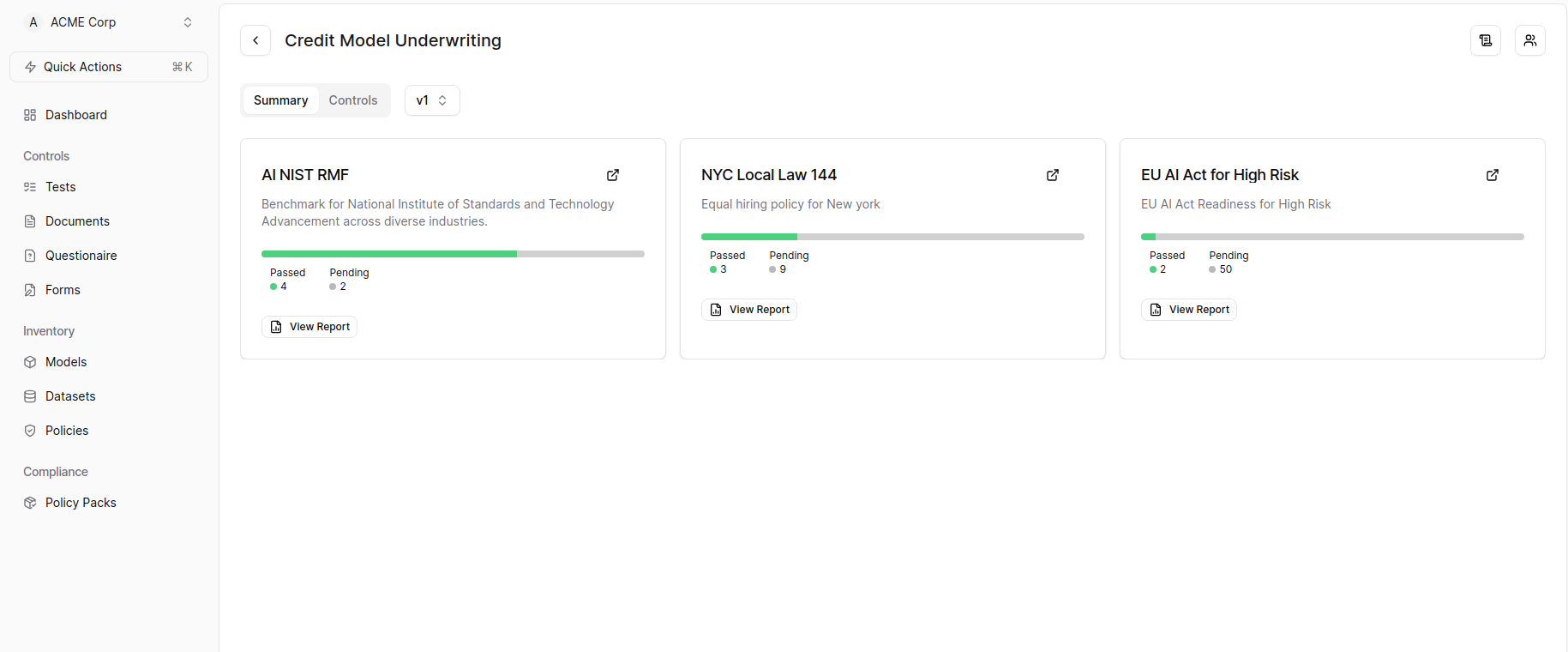Risk Generation
Refer to Policy Section on to how to generate risk and add it to a version of a model. SuperAlign supports dynamic policy application to a model from the Dashboard.title: Applying Policy Pack in SuperAlign
Applying Policy Pack in SuperAlign
After logging into SuperAlign:-
Click on the Quick Actions button located just below your Organization names.

-
Select “Apply policy pack to model” from the dropdown menu.

-
In the dialog box that appears:
- Choose the desired Model.
- Select the Model Version.
- Pick the appropriate Policy Pack.
- Click on the “Apply” button to proceed.
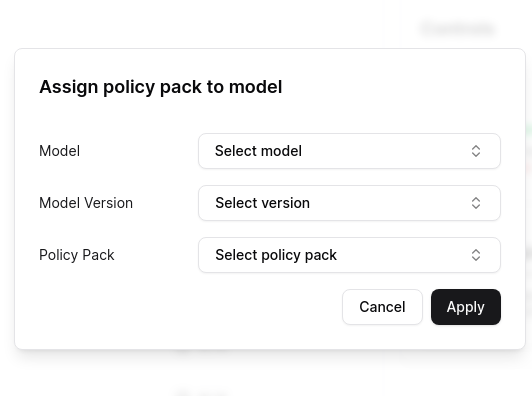
-
Upon successful completion, you’ll notice that the policy pack is applied to the model, and reports are generated and you’ll redirected to the model summary page.